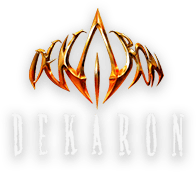For users experiencing intermittent disconnections and login issues, please send a ticket with the following information :
(Customer Support /Discord Modmail )
- VFUN Username:
- Character Name:
- Server:
- DxDiag Link:
- Date & Time of most recent disconnection:
- Country of Residence:
- Are you using multi-client? (Y/N)
-If yes, how many clients are you using simultaneously?
- How to open and share DxDiag.
1. Press "Windows"key+R, type "dxdiag" and click OK
2. Click OK on the next prompt.
3. When on the DirectX Diagnostic Tool UI, Click "Save All Information"
4. Save DxDiag.txt to preferred directory.
5. Visit pastbin.com
6. Open the DxDiag.txt file and copy all the contents.
7. Paste the information on the "New Paste" textbox.
8. After pasting the contents of the dxdiag.txt file, Click "New Paste" and wait for the upload to complete.
9. Copy the new URL from the address bar and include the link with the additional details requested below.
2. Click OK on the next prompt.
3. When on the DirectX Diagnostic Tool UI, Click "Save All Information"
4. Save DxDiag.txt to preferred directory.
5. Visit pastbin.com
6. Open the DxDiag.txt file and copy all the contents.
7. Paste the information on the "New Paste" textbox.
8. After pasting the contents of the dxdiag.txt file, Click "New Paste" and wait for the upload to complete.
9. Copy the new URL from the address bar and include the link with the additional details requested below.