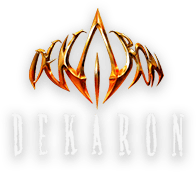More information regarding the new update with the VFUN Launcher :
- 64-bit clients are more efficient in client memory than 32-bit clients.
- Accordingly, it may be possible to use Dekaron more stably, but this may vary depending on the user's PC configuration.
- Users can choose between 64-bit and 32-bit clients (by not ticking the check box) to play in a more seamless playing experience.
FAQ [64-Bit Client Error]:
For users encountering the "d3dx9_35.dll is missing from your computer” error, please update your Windows OS and Graphics drivers to the latest version and check if the error is still persistent.
[WINDOWS]
To check for updates, select Start > Settings > Windows Update , then select Check for updates. If updates are available, you can choose to install them
You can also visit Microsft official website for the steps to update:
Windows 11: https://support.microsoft.com/en-us/...ion=Windows_11
Windows 10: https://support.microsoft.com/en-us/...ion=Windows_10
[GRAPHICS DRIVERS]
To update you graphics driver, you must determine your graphics manufacturer and visit their official websites to download and install the lastest graphics driver.
Intel: https://www.intel.com/content/www/us...nter/home.html
AMD: https://www.amd.com/en/support
Nvidia: https://www.nvidia.com/Download/index.aspx?lang=en-us
[Multi-client support for 64-bit client]
Multi-client support for the 64-bit game client is now available. Simply update your clients to version 19.8.0 and tick the checkbox for "64-bit". Let the game launcher complete the processes and hit "Game Start" to run the 64-bit client.
For those still experiencing issues with 64-bit client update, head on over to our Discord channel and contact us via Modmail.