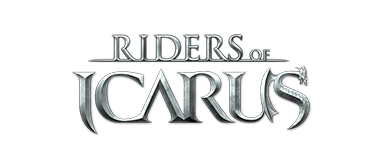Hello Riders!
P2E's launch in ICARUS Global is already swaying its reign everywhere!
But what about those who play in STEAM?
You can now transfer your STEAM accounts to VFUN and access the P2E system!
How to do it? Follow these guidelines!
Step 1. On your Steam Region Select, Click the button "TRANSFER STEAM"
The Americas
Eurasia
SoutheastAsia
Step 2. Create your VFUN Account and fill out the form.
Note:
- Do not create any of characters in entire regions in the VFUN account.
- For failed users, they need to create a new VFUN account or delete the whole characters in the VFUN account and try to transfer again.
Step 3. Check your Email for Verification.
Step 4. Login to your newly registered account after you verify your email.
Step 5. Go back to your Steam ICARUS and input your details. This Tab should appear on your screen.
Step 6. Proceed to the OTP Set Up.
Click HERE (https://forums.valofe.com/forum/icar...tup-google-otp)
for the OTP Set Up Guidelines.
Please follow the guidelines accordingly to avoid any issues.
Thank you very much!