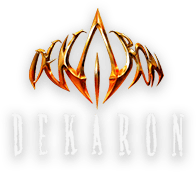Greetings, Dekarons
We are proud to announce the launch of the VFUN Launcher for Dekaron. This feature aims to simplify the login process by giving our users the choice to login from the browser or via the VFUN Launcher desktop app.
Tips:
There are still some issues that sometimes come to the app and we are doing our best to rollout fixes quickly.
1. Login window pops up after click "Start" on Dekaron Game launcher.
2. When logging in on a browser, User profile on the VFUN launcher sometimes doesn't show up.
We apologize for the inconvenience that the new feature has brought you. Rest assured, the the VFUN launcher will continue to improve in the coming days.
We are truly excited with the possibilities that the VFUN Launcher can bring to the overall experience to the Dekaron community.
Please contact us through our customer support portal should there be any issues encountered with the VFUN Launcher.
Thank you for your continued support.
We are proud to announce the launch of the VFUN Launcher for Dekaron. This feature aims to simplify the login process by giving our users the choice to login from the browser or via the VFUN Launcher desktop app.
Tips:
1. Install the VFUN launcher app in the same installation directory with your Dekaron installation folder.
2. You can save up to 5 usernames on the VFUN Launcher app.
3. VFUN Launcher app still supports multi-client access.
4. the VFUN Launcher also allows quick authentication for accounts that are linked to social networks such as Google, Facebook and AppleID.
2. You can save up to 5 usernames on the VFUN Launcher app.
3. VFUN Launcher app still supports multi-client access.
4. the VFUN Launcher also allows quick authentication for accounts that are linked to social networks such as Google, Facebook and AppleID.
There are still some issues that sometimes come to the app and we are doing our best to rollout fixes quickly.
1. Login window pops up after click "Start" on Dekaron Game launcher.
- This is a known issue and a fix will be applied soon.
2. When logging in on a browser, User profile on the VFUN launcher sometimes doesn't show up.
- If this issue is encountered, we strongly recommend that account login be done directly on the VFUN Launcher app.
3. Loading and launch time might sometimes be slower than usual.
- If the VFUN app was already initialized, please allow the app around 5-10 seconds to fully deploy.
We apologize for the inconvenience that the new feature has brought you. Rest assured, the the VFUN launcher will continue to improve in the coming days.
We are truly excited with the possibilities that the VFUN Launcher can bring to the overall experience to the Dekaron community.
Please contact us through our customer support portal should there be any issues encountered with the VFUN Launcher.
Thank you for your continued support.