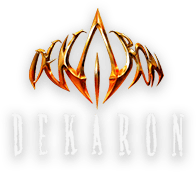A diagnostic process is currently being tested in line for the investigation of the disconnection issues. Kindly share your feedback with us in our official Discord Channel via Modmail (link) with the subject "Launcher Auto Exit Feedback".
How to Close the VFUN Launcher when the Game is Loading :
1. Launch the VFUN launcher and login into your account.
2. Upon login, look for the "gear" icon on the upper-right hand corner of the window.
3. Click on the gear icon and navigate to the "Game Loading" dropdown menu.
4. Toggle the dropdown menu and select "Quit Launcher"
(Choosing this will close the VFUN launcher when the Dekaron launcher has been initialized.)
2. Upon login, look for the "gear" icon on the upper-right hand corner of the window.
3. Click on the gear icon and navigate to the "Game Loading" dropdown menu.
4. Toggle the dropdown menu and select "Quit Launcher"
(Choosing this will close the VFUN launcher when the Dekaron launcher has been initialized.)
After launching the game client, please observe the connection status and stability of your Dekaron Game client.
You may also try launching multi-clients with this setting.