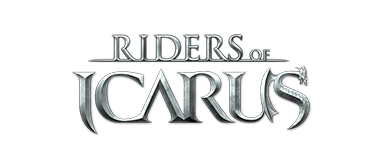Protect your account from hacking and here's how:
GOOGLE OTP
1. Visit VFUN home page here: https://vfun.valofe.com/home

2. Sign in and go to your profile info by clicking the burger icon from the top left corner of your screen.

3. Click the radio button to activate the Google OTP

4. Click Apply Google's Two-Step Verification button below

5. Install Google Authenticator on your mobile phone or in Google Chrome. Then click "Next"

6. Scan the QR Code using your phone or Enter the code manually to add it in Google authenticator

7. Enter the 6 Digit code from your Google Authenticator in the verification box and click confirm.

8. Google OTP is now completed. Click "Confirm"

GOOGLE OTP
1. Visit VFUN home page here: https://vfun.valofe.com/home
2. Sign in and go to your profile info by clicking the burger icon from the top left corner of your screen.
3. Click the radio button to activate the Google OTP
4. Click Apply Google's Two-Step Verification button below
5. Install Google Authenticator on your mobile phone or in Google Chrome. Then click "Next"
6. Scan the QR Code using your phone or Enter the code manually to add it in Google authenticator
7. Enter the 6 Digit code from your Google Authenticator in the verification box and click confirm.
8. Google OTP is now completed. Click "Confirm"