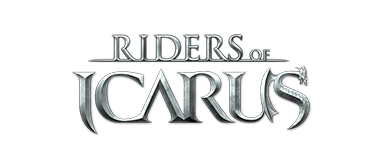Greetings Riders,
Here is a guide for the screenshots needed in the DBError Google Form:
Google Form: https://forms.gle/epxBBpmJwwiV3H8k7
DxDiag:
1. Press the Windows key and R key
2. A popup will appear. Type 'dxdiag' and enter
3. Make sure that the checkbox beside 'Check for WHQL digital signatures' before pressing the 'Save All Information...' button
4. Submit the dxdiag.txt file to the Google form.
Internet Speed test:
1. Go to this website: https://www.speedtest.net/
2. Click on 'Change Server'
3. Select your country
4. Screenshot the result screen and submit it to the Google Form.